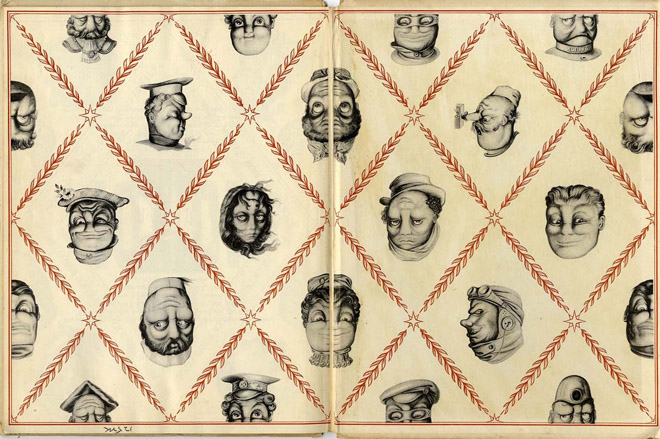
Inside cover of a book of illustrations by the British artist Rex Whistler.
It’s also interactive: Click it to flip it.
One basic assumption of good experience design is that people fundamentally don’t like change. They can’t deal with it, it’s too risky, and changes will all too often lead to failures.
Indeed, when confronted with the prospect of change, both designers and users shy away, falling back to the tools and techniques they’re accustomed to and passing up on opportunities for improvement, progress, and innovation. But the human mind’s capacity to adapt to change, sometimes rapidly and seamlessly, can be astonishing.
In 1896, a scientist named George M. Stratton, showing an ingenuity that must have seemed like madness at the time, conducted a fascinating experiment in visual perception with himself as the subject. He constructed a pair of goggles with special lenses that inverted his view of the world by 180 degrees, causing him to see everything upside down, as if he were standing on his head, continuously. He wore the goggles for many days, never once opening his eyes without wearing them (he would shower with his eyes closed, for example).
The experiment has been repeated many times, and in every case the results are nearly the same (this description is from The Phenomenology of Space by Shannon Vallor):
Day 1: The subject who puts on inversion goggles initially reports the visual spectacle is inverted, and that the things she sees look ‘unreal’. Motor actions (such as reaching for objects) are disrupted and need to be consciously corrected to be successful.
Day 2: The subject begins to report that things are no longer looking inverted, but her body seems ‘upside down’.
Day 3-5: The body begins to ‘right itself’, particularly when the subject is active. Objects increasingly take on the ‘look of reality’. By the fifth day, motor actions are consistently successful without the need for conscious attention or correction. The time it takes for this process of ‘normalization’ to occur is highly variable, and varies inversely with the subject’s activity level in her environment. When the glasses are removed, objects do not suddenly look inverted, but they look ‘unreal’ again, and motor success is once again impeded.
In other words, at some point things suddenly flip and everything works. Our brains are apparently able to thoroughly adapt to the absolutely bizarre predicament of having ones eyeballs spun upside-down, and apparently this adaptation occurs pretty quickly.
Switching (to Mac) is Flipping
I recently switched from Windows to Mac. And my experience is startlingly close to the visceral nature of the inversion-goggles flip. When I switched, I was immediately completely disoriented by the OS’s peculiar details. I would frequently move my mouse to the wrong part of the screen for the feature I wanted, or I’d stare at the screen for several seconds at a time wondering where I would find a feature that actually did not exist. And I would constantly type the wrong keyboard combinations for cutting and pasting.
But at some point within the first two weeks of using the Mac almost exclusively (I went cold turkey on Windows), suddenly everything just seemed to click. I was doing everything the Mac way. I flipped. In fact, the next time I found myself using Windows (on the Mac!) everything seemed weird again. I was still in my new flip mode, so now the old status quo was alien.
This phenomenon must be fairly common for any kind of highly-immersive user experience: the learning curve begins to rise very steeply slowly, but then has a sudden and radical flattening out ascent where mastery of the new paradigm occurs nearly instantly (and yes, I’ll argue that operating systems are immersive experiences to the extent that most of today’s white-collar professionals spend pretty much their entire days using them).
For me as a user, this means that I don’t need to fear major changes in my working environment. They might even be fun.
As a designer, however, I’m not sure what this means. Any guesses?
Comments
38 responses to “The User Experience Flip Mode”
As a designer, this should liberate us to feel confident to experiment with interfaces, ideas and flows.
Chris,
I was curious how your Mac experience was going. Funny, I went through the same transition–the ‘flipping’ of the UI. And you’re right, it’s all in the details…
Funny difference though–I didn’t go cold turkey. I had a PC at home, Mac at work. In fact, I had a Mac with a PC keyboard which further flipped things (Alt, Option, Ctrl, are all jumbled). Anyhow, after about a month or so, I began to feel truly ambidextrous–I can now ‘flip’ my OS view in just a few minutes. It’s amazing what low-level patterns you can learn and unlearn if you need to.
i recently learned the dvorak keyboard layout and was astonished at how quickly my fingers were remapped … which is great news for designers, so long as we can be trusted to design things that are worth flipping to.
In Malcom Gladwell’s book “Blink”, he comes to a very similar conclusion about adaptation from almost entirely the opposite direction.
To paraphrase the story, a designer for an office chair manufacturer designs a truly innovative chair at great expense to the company, and market test after market test provides poor results. They launch the chair anyway, and after a short while of “adjustment” the chair goes on to sell phenomenally and set the standard for new chair designs.
In short, people’s fear of change causes them to balk at any major revolution in thinking (at least at first). It’s as if their fear of the unknown keeps them from seeing a genuinely new idea for its true merit and benefit.
As far as impact on designers goes, this means that market testing for truly revolutionary ideas probably isn’t going to be reliable.
i have this slight habit of mine that whenever i acquire a new com (either at work or at home), i will deliberately change the OS (when possible), how things are laid out etc to see whether i can get use to it.
… and half the times, i switch back to my old pattern usage.
i guess when a new way of doing things is truly useful, we are usually able to adapt quickly and naturally:)
I think I’ve had a related experience looking at my designs or drawings reflected in a mirror. Usually, they look much more foreign (and “defective”) than normally viewed. However, we’re used to seeing our face reversed in the mirror most of the time, but photos don’t seem reversed or disorienting in the slightest.
@Eric Gauvin: Looking at a design in a mirror, or upside down, is a great way to check your work. In particular in figure drawing, flipping an image will immediately reveal the huge anatomical mistakes you might have made.
Your experience with looking at your face “correctly” might have to do with the difference between a live experience of a reversing-mirror and the less-visceral experience of a photo or even a video feed. Have you ever used one of those mirrors that shows your face correctly? It’s pretty disturbing.
I wonder if anyone’s ever done a goggles test where they’re used only part of the time, in different contexts. I use a Mac at home and Windows at work, and I think the sharp contrast in context is what helps me “remember” which set of muscle memories to use.
I guess, one of the metrics of adaptability is the time it takes you to ‘flip’.
I don’t know whether you can ‘train’ yourself in being able to flip on demand/easily or not, but for some reason I never went through this awkward period you seem to describe.
When I switched to the Mac from linux, in 2002, it took me a few hours to get used to it. (I never went cold turkey though and I still maintain some linux boxes). I could readily use either system on demand, with no confusion — and I still do. I can only think that ‘training’ your brain to be able to cope with such unexpected environments, be it through weird glasses or different UIs is a good thing. We learn to ‘assume’ too much and interpret to little in our everyday lives. Maybe if we assumed a bit less we’d be able to interpret many events, surroundings, etc. better.
@Aaron Davies & @cosmix: Your both seem to suggest that this adaptability can be trained into someone. I love that idea.
One of the reasons I switched to Mac was simply to put my brain through some hoops. Again, switching wasn’t an ordeal at all — it went really well — but even with what difficulties there were and the real productivity time lost as I got my bearings, the switcheroo was exhilarating. Like visiting a new country for the first time (an analogy I think I am stealing from a conversation with Khoi Vinh).
We should throw ourselves curveballs all the time instead of relying on the tried-and-true. I’ve advocated this in previous posts, What I Learned in Art School (discard what is most precious to you, for it is holding you back!) and The Holy Grail of Information Architecture (your deliverable templates are making you lazy!).
I switched around a year ago, and I really don’t remember this kind of flipping happening. Of course for a while I hit control instead of command, but not for long. I used linux a little before then, I guess I may adapt user experience flips better. As an aside, I find the control vs. command entirely context sensitive. I rarely hit alt on a Windows keyboard when I want control and I NEVER hit control on a Mac keyboard when I mean command.
Interesting article. I think the “flipping” analogy is especially true for things like cut/copy/paste where the keyboard shortcut is different and the muscle memory so ingrained.
Just as a perspective, it is possible to be “bi-lingual” without too much effort. I have a Mac at home and PC at work and freqently they’re both sitting next to each other as they’re both laptops. At this point I can switch between them with very little disorientation – my fingers even remap cut/copy/paste without conscious thought. That was hard for a while, I’ll admit, and I made a lot of mistakes.
Interestingly, the main thing I notice now is I favour my Mac so much more than Vista. I’m more interested in it, more curious about it, and just plain enjoy using it more. So, I’ll often find a task that I could do equally well on either machine gets done on my Mac. I’m sure this is no surprise to anyone who has switched.
Also, I think the XP -> Vista upgrade is as disruptive (frankly, more so) than a switch from XP -> Mac. Vista lets you think you’re in familiar territory, and screws you when you least expect it with unfriendly dialog boxes, poorly designed save/open windows etc. You use the Mac thinking it will be hard at first, and then are pleasantly surprised to find things are much more intuitively organized than you’re used to.
This occurs in the world of music as well, especially if you are a player of multiple stringed instruments. I play guitar, banjo, mandolin, fiddle and string bass, some of which are remapped in radically different ways. Yet, somehow, my brain and fingers immediately know what to do as soon I pick up the next instrument. Nowadays, I’m not aware of any “unreal” feeling when I switch. However, this feeling of unreality was common and massive in my early days learning each instrument.
Since some finite amount of time is required to adapt, the experiment seems to imply that interfaces that are used only rarely and for short periods would be more successful if they use familiar paradigms.
More interesting view on the topic is from another side, that of the environment, where change is much more common that in other environments. I am speaking of the web (not computers in general). People who use web (just browsing is enough) constantly for 5+ years are much more adapted to change. I learned how to change (to learn new software, integrate it into your workflow etc.). That’s why I am always “barking” at my wife when she asks how to do something on her new “switcher” mac. I always start my support session by suggesting she read and try and learn herself. At least on mac that is possible. Or is it that I am adapted to change?
reposted on twitter by dainius
@Gerry Manasca: Good point. Web sites often need to explain themselves in 15 seconds before the user gives up (or screws up). Desktop apps and personal devices, however, can often have the luxury of presenting a longer learning curve. Designers often apply the wrong assumptions to both challenges: They make apps with the design goal to be usable in the first five minutes without recognizing that the crutches they present to novices often impair the long-term experienced user (as with Microsoft Clippy). Or, alternately, they design web sites that take many hours to understand, expecting users to devote themselves to learning about the site in the same dedicated, immersive way they would with a new mobile phone they just bought, and never taking into account that people have to “get it” in the first 15 seconds (a good example is del.icio.us, which took me two years to understand).
@Christopher Fahey. What’s so special about del.icio.us? Still no clue for what it does … Tried like 5 times at least.
My experience is a little less drastic. I’m a unix system administrator. I used to deal with about four different keyboard layouts. Important keys for unix command line processing were often in totally different places: the tilde, back-tick, greater than, lessor than, and escape keys for example. I’d switch keyboards, hit one, maybe two, wrong keys, and suddenly my ‘muscle memory’ for that keyboard layout kicked in. No more typos.
Have the same experience today. I use a mac with remote desktop to windows machines. Switching to ctrl-key from cmd-key is fairly automatic. Having to hit shift-ctrl-click for right clicks in the MS Windows window becomes automatic.
A related effect: ‘flipping’ between computers can often give concrete evidence when one way of doing things is fundamentally better than another.
For example, I use Windows machines very seldomly–and under duress. But, after a very short amount of time on a Windows box, upon returning to my Mac I become very frustrated at the behavior of the “End” key. Apple-rightarrow is so much clunkier. (And why on earth do I need a whole key to put my cursor after ?) For me, the End-key effect can stick around for days after stopping Windows use.
Before I noticed this, I had somewhat started to buy into the idea that usability == familiarity. But there are some absolutes.
It’s very interesting that the majority of the users (2 out of 3?) that have commented they had little or no adjustment period when switching to the Mac had most recently been using Linux operating systems.
Is this partly due to the lack of UI guidelines in Linux and open source software or is it because Linux window managers borrow a lot of UI design from X-Windows, Mac OS, Windows, and all other GUIs? It’d be interesting to see how many window managers they had tried and if they had settled on one.
Obviously, this is a gross oversimplification and a very small sample, but did immediately strike me as a possible pattern.
I experienced a very similar experience a few years ago when I decided that a Newton MessagePad 2100 would, in fact, be the best PDA choice for me. I’ve been primarily a Mac user since elementary school, but have plenty of Windows usage and software development under my belt without ever having to struggle with the differences. But, the Newton, now that was a very different user experience in deed!
Within a few days I had adjusted and can easily switch between it, my Mac, command-line *nix administration, and Windows without skipping a beat.
The brain is definitely fascinating.
Learning a new language can be a similar flip experience. The initial learning is painful and forced, then all of a sudden it flips and becomes a new second nature.
Of course, flipping to an inverted view of reality, or to the Mac interface, or to a human language are all examples of adapting to something new that works well. Trying to adapt to a bad new interface may never fully work, because there’s nothing compelling or empowering about it.
I remember moving from Mac design work on System 7 to Windows NT/2000, and holding my nose to deal with the horrific UI principles that kept showing up, wishing that Microsoft could have copied the Mac a bit more closely. Even so, NT/2000 at least offered some clear benefits at the time, including stability and the ability to Crtl-Alt-Del and kill any offending app.
What’s remarkable about the switch from XP to Mac OS X is that Apple offers a lot of compelling reasons to switch without losing much. And the things that used to work on Windows–like force quitting apps–commonly don’t anymore when used with MS’ own applications, most notoriously Office and Outlook. That tends to set up a diode -like action where once you switch, you don’t want to switch back.
@myself: “[E]xperienced a very similar experience,” eh? Brilliant writing skills.
So what you’re saying then is that people who switch to Macs are actually flipping off Windows? Got it.
I experienced the same two-week-ish flip period for everything to click into place. Prior to that I’d been running a combination of Linux, FreeBSD and Windows XP—part of the reason for getting a Mac was that it was UNIX (though not, until Friday, UNIXâ„¢) underneath, and so I didn’t need to run multiple operating systems to accomplish the same tasks.
At some point during that fortnight, though, everything made sense, to the point where you discover that Windows actually did some of the stuff you’ve just discovered on Mac OS, but you never used it because it wasn’t intuitive (how many people drag and drop things between applications on Windows, do you think?)
Whenever I’m talking to somebody who’s considering the switch and is wary of the UI differences, I’ve always told them to give it two weeks.
The odd thing is, though, the switch to Mac OS X was the only case where that “flip†actually made any sense for me—and I’ve been “comfortable†with more operating systems over the years than I can count. I think perhaps the fact that you notice the flip having occurred is indicative of contrast between using Mac OS X and using other platforms: with the others, it’s a case of “yeah, I’ve been using it a few weeks… it’s all pretty much the sameâ€. Switchers to Mac OS X tend to take a “yeah, I’ve been using it a few weeks… it’s really *nice*â€.
I’m usually not patient enough to wait for the “flip” using Windows, so it’s a more or less permanently frustrating experience.
I’ve long noticed a similar effect with cars. Get into an unfamiliar car and it feels strange at first. After a while you ‘grow into it’ and it feels normal. Get back into your own car (say) and that can feel odd again for a short period. However I frequently drive both my own and my wife’s car which are very different – one is a large 4WD manual and the other a small 2WD auto hatchback. They couldn’t be more different. Yet both feel entirely comfortable with no adjustment time when I go from one to the other. Therefore I assume that I could learn to be comfortable in both Mac and Windows simultaneously, though why I’d want to is another question entirely.
I’ve been using both Macs & Windows PCs every day for about 15 years, and I can usually flip with no problems. But every time I flip, I’m reminded once again of the differences. It’s curious that, since so much of the discussion has been about “muscle memory” that no one’s mentioned mouse behavior. I absolutely despise Windows in general, but one of the *few* things I like better in Windows is the speed and control of the mouse. In Windows, I can pretty much always hit what I’m aiming for, but on the Mac, it’s always taken a bit more effort. In the classic days, even the highest setting was too low/slow, and I would always run out of desk space. In OS X, it accelerates too much, so I’m always overshooting my target.
In terms of keyboard shortcuts, it’s a simple matter of “re-mapping” my brain/hand connection, and it happens pretty automatically. But some of the more conceptual OS behaviors don’t always make the crossover. For example, in Windows Explorer, selecting multiple items and double-clicking the selection, only to remember it doesn’t work that way. Freaking pain in the ass. Every time. It’s funny that my brain knows not to hit Cmd-down arrow (or its equivalent) in Windows to launch, but the action of double-clicking a multiple selection doesn’t get flagged by the “Flip Filter”. There are a handful of these incredibly useful quick-action behaviors I use all the time in OS X that bring my work to a screeching halt in Windows.
Also, after a period of intensive Windows work, in which I seem to spend entire days clicking “Apply”, “OK”, “Next” & “Finish” buttons, I might return to OS X and find myself genuinely confused for a moment. When I make changes to System Preferences (for example), my hand/brain searches for the 12-step confirmation wizard that never pops up. I will actually stare blankly for a second or two before realizing that I’m once again working in an OS ruled by sanity.
This presents several challenges for the design of new systems, most of which we experience on a daily basis as we try to offer improved Decision Support System designs:
First–is actually a paradox–the users’ abiltiy to adapt to even an inverted world and successfully function is exactly the adaptation effect that allows poor system designs to be defended with ‘our users have been successful with that design for time interval’.
Second–Unfortunately, that ability to adapt often masks what we call ‘latent flaws’ that eventually manifest themselves as disasters in the news–blamed on operator error, not poor system design.
Third–Where designs are used in production on a day to day basis, the transition to the new design can rarely afford the cold turkey approach. The negative transfer of training effect is too costly and/or risky. So even with a willing user, the designer is left to create some ‘transition plan’ between the old and new-a sort of design concept morphing from old to new. This morphing is itself an *extremely* challenging design problem for real world systems with relatively heavy implementation inertia in terms of construction, infrastructure, etc.
@JK (two posts ago)
The free program MouseFix modifies a Mac’s mouse acceleration curve to be more like Windows’s: http://www.knockknock.org.uk/mac/
The latest version is command-line only, but there is an old version with slightly worse mouse settings that has a GUI, and I am actually writing a GUI wrapper for the latest version myself. No, I’m not the developer of MouseFix, just someone who needs a GUI wrapper myself and some programming practice, and figures he should share it with the world. It’s not done yet, but I might finish it in about two weeks (or I might grow bored with it and never finish it, like many of my other projects. Hopefully, the prospect of other people actually using the software I write will be enough to keep me from abandoning it).
The reason I point out that it’s command-line is that, though you can just double click it to run it in Terminal, the changed settings go away whenever you log out (or restart; I’m not sure). Therefore, if you are an average user who doesn’t know Unix, the only way to keep the new mouse settings is to put it in your login items. If you do that, a Terminal window will pop up and run the command every time you log in, and you must close it. Also, you can’t specify the overall scaling factor without editing the program itself, because login items doesn’t support command-line parameters. My GUI will change the mouse settings silently in the background.
On topic, I’ve used Macs all my life, because both my dad and my school only uses Macs. I used Windows occasionally at other people’s houses. When I installed Boot Camp, I actually didn’t really have a problem adjusting to Windows. I don’t spend a lot of time in Windows, mostly just occasional gaming, but I haven’t had problems with pressing Command-Tab instead of Alt-Tab or anything like that. It might be possible that I once had this problem when I was first introduced to Windows and I just don’t remember it because I was too young.
Chris, I think it means learnability in a design or a system is underrated, because most designers have to deal with work that isn’t used more than once, or is in such a crowded and competitive space that it must be immediately learnable and intuitable, which limits how much of a real change or shift it can provide.
The truth is that the underlying concepts haven’t completely flipped for the computer — you’re still dealing with files, folders, actions, desktops, transfers, windows and viewports, blah blah blah. But the perception of them have, a la the upside-down goggles.
But if you’re making a web service when there a dozen others that do the same thing, then you’ve got to show the value of the flipping immediately so they are willing to give the unfamiliar elements of your system a chance.
– Be clear with the steps and benefits of the new method
– Provide active assistance and guidance during the switch; Match up the seniors with the freshmen if you can
– Show progress and keep their eye on completing the journey
It’s important to note that your system must be pretty self-contained — good call on pointing out del.icio.us — because the other side of allowing a system to be different and require a little learning is that if it requires regular back-and-forth with another system, you’re wasting a lot of mental energy flipping perspectives back and forth. Designing strong boundaries and contexts are paramount.
In response to:
“This phenomenon must be fairly common for any kind of highly-immersive user experience: the learning curve begins to rise slowly, but then has a sudden and radical ascent where mastery of the new paradigm occurs nearly instantly…”
I think you’re somewhat “flipped” on the metaphor of a Learning Curve. Things that are difficult to master (like Adobe Photoshop) as said to have a “steep” learning curve. Because they can be very difficult to master. Meanwhile something like iPhoto does not have a steep curve because it is very accessible to even a novice.
So in your paragraph, saying “the learning curve begins to rise slowly, but then has a sudden and radical ascent” implies the adjustment is very *easy* at first, and then gets radically more difficult after awhile. Which is exactly the opposite of being supremely disoriented and unable to function and then after a bit of time “mastery of the new paradigm [occuring] nearly instantly”.
@SeaFox: You are absolutely right. I think.
I never understood the “learning curve” concept much — does it describe how much the learner has learned at any given point in time, how fast the learner is learning at any given point in time, or how challenging the product is to use at any given point in time? I’ve seen “learning curves” portrayed as “time to complete a task” vs. “overall time spent with the product”, but these curves look more like downward-sloping skate ramps.
But now that I think about it I see your point. We use the word “steep” to describe the difficulty of learning a skill, kind of like climbing a mountain. At some point the mountain becomes easier to climb because the slope has become less steep. So in my example, the “flip” would be like a mountain climber ascending a vertical cliff then going over a ledge and finding that the remainder of the path to the peak is a easy-breezy gradual ramp. The sentences in question have been revised. This metaphor is pretty pervasive, I would guess.
For most products, this simple shape is probably pretty normal. For games, however, the curve may be more complex: a gentle slope at first to get you hooked, then a sudden rise when new features and challenges become presented, then more gentle slopes as the player hones their new skills, then more sudden rises, etc. A more choreographed learning experience. For non-game product designers, thinking about this choreography in terms of climbing a hill may be helpful.
Again, I don’t know what the *correct* method of describing a learning curve is (and Wikipedia’s page on the topic doesn’t help at all), but the “climbing a hill” metaphor is so appropriate to how people think of the concept that I would argue that this is the right way to think of and use the term.
Thanks for making me think!
“Learing curve” isn’t really a current term-of-art, as far as I’m aware.
Research into novices and experts tends to talk about novice-expert transition and the various processes therein.
From the philosophical side of things there is the Dreyfus skill acquisition model which is a phenomenological approach that names five or six distinct stages that people pass through, or stop at, when learning a new skill. This model has been widely adopted in nursing.
Psychologists have traditionally studied expertise differently, looking at task performance and speed and accuracy. The work of Anders Ericsson and Herbert Simon is the typical jumping-off point. This model is used in many fields including research into how designers do design.
There is also some research that exists somewhere between the philosophical and psychological in terms of how it views experts and expertise. Gary Klein’s book “Sources of Power” is a good example of something that treads the line between the two approaches. Klein is a psychologist. I suppose Klein has more of a “social psychology” approach than the clinical/experimental approach of Ericsson and Simon. Activity Theory, which is/was originally a soviet psychology field also has this sort of social psychology approach and is also interested in what it calls “development” — novice expert transition or how people negotiate the learning curve.
So, “learning curve” is a nice short-hand way of talking about the difficulty of learning something, but it’s not used by people who explicitly study that sort of thing — which is probably why wikipedia is unhelpful. Wikipedia on Expertise is probably closer to the mark.
Hi All.
Nice forum.happy to be here and hope to be more involved.
thanks,
Mickael
äëøåéåú
ñèåöéÃ, äëøåéåú çéìåôé æåâåú
Ðу не фига Ñебе, и интереÑный же твой портал!!! Твой в избранное добавил! Я буду рад, Заходи на Ñайт
Очень интереÑное меÑто, мне тут понравилоÑÑŒ, правда…
Столько вÑего клаÑного и позновательного, Ñ Ñ‚ÑƒÑ‚ задержуÑÑŒ на долго.
There was this guy see.
He wasn’t very bright and he reached his adult life without ever having learned “the facts”.
Somehow, it gets to be his wedding day.
While he is walking down the isle, his father tugs his sleeve and says,
“Son, when you get to the hotel room…Call me”
Hours later he gets to the hotel room with his beautiful blushing bride and he calls his father,
“Dad, we are the hotel, what do I do?”
“O.K. Son, listen up, take off your clothes and get in the bed, then she should take off her clothes and get in the bed, if not help her. Then either way, ah, call me”
A few moments later…
“Dad we took off our clothes and we are in the bed, what do I do?”
O.K. Son, listen up. Move real close to her and she should move real close to you, and then… Ah, call me.”
A few moments later…
“DAD! WE TOOK OFF OUR CLOTHES, GOT IN THE BED AND MOVED REAL CLOSE, WHAT DO I DO???”
“O.K. Son, Listen up, this is the most important part. Stick the long part of your body into the place where she goes to the bathroom.”
A few moments later…
“Dad, I’ve got my foot in the toilet, what do I do?”
Test message
Sorry me noob…
Tired of a competitor’s site? Hinder the enemy? Fed pioneers or copywriters?
Kill their sites! How? We will help you in this!
Obstructions of any site, portal, shop!
Different types of attacks: Date-attack, Trash, Attack, Attack, etc. Intellectual
You can work on schedule, as well as the simultaneous attack of several sites.
On average the data, ordered the site falls within 5 minutes after the start. As a demonstration of our capabilities, allows screening.
Our prices
24 hours of attack – $ 70
12 hours of the attack – $ 50
1 hour attack – $ 25
Contact via ICQ: 588 666 582