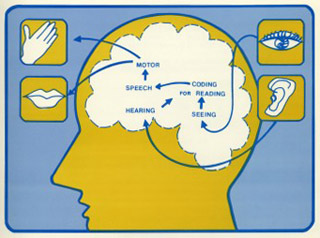
Like every other advanced human activity that can be taught and learned, there must exist a set of fundamental skills required to use interactive things. I’m not talking about behind-the-scenes design or development skills, but end-user skills. Not just what used to be called “computer literacy” (although that’s part of it), but more basic cognitive and motor and physical skills. Skills analogous to riding a bike, drawing a portrait, writing a business letter, multiplying numbers, or frying an egg.
Take something super-simple, like clicking a link in a web browser. Any designer who has ever attended a usability test, or watched their relatives use computers, will probably have witnessed perfectly competent and computer literate people double clicking links on web pages, just as they would do with a file icon on their desktop. Clearly such users are muddling through just fine, but with a little less than what might be considered optimal computer skills.
Off the top of my head I can come up with a dozen or so skills that people who use interactive systems must learn to be successful — skills that are, however, deficient in a large number of users I’ve witnessed in user testing:
- Point a mouse at a target
- Construct a simple Boolean search
- Rotate a 3d object with a mouse
- Move the cursor around the page with the keyboard
- Select text — whole words, paragraphs, multiple pages
- Cut-and-paste text
- Resize an image
- Zooming and panning
- Use a trackpad instead of a mouse
There are many angles to this idea: Someone who is great at using Excel may be a total klutz when it comes to using Google Earth. An expert at a twitch-shooter video game may not be able to use a search engine to research a report. People who can pan and zoom with a mouse may still have a very hard time with navigating a folder hierarchy.
And of course many of these skills can be dramatically shaped by physical and cognitive disability (which makes me realize that there are different skills that disabled people must learn, for example navigating the web with a voice browser).
The difference between a product’s success and failure with a given user might come down to a simple degree of mastery of some of these basic skills — not, as we often assume, some conceptual misunderstanding of the product itself. Should designers identify their users’ expected skill levels to this level of detail? Should these skills be reflected in user persona documents?
It would be interesting to gauge how well users do at these low-level skills in a survey or broad-based user study, a comprehensive test of basic skills much like the standardized tests schoolchildren are given. I’d be interested in seeing the test results show not just an overall computer skills course, but a breakdown by skill sub-areas: Hardware skills, search skills, text manipulation, image manipulation, 3D object manipulation. That would be fascinating.
Comments
11 responses to “Interaction 101”
Thanks for the interesting thoughts, Mr. Fahey. Having a baseline of where we are and a way for people to understand where they need to improve would indeed be very powerful.
Interaction 101 also questions the interaction design of the software.
The fact that all software can be very different in how it reacts to inputs (tab, mouse, etc.). Part of that is intentional – the purpose of the software varies.
But think about this:
Why shouldn’t the tab key select the next logical element on both Joe’s shoot-em-up game, Google Earth, and anywebsite.com’s shopping cart?
Generally, it should. However, too many times, basic detail work like this falls through the cracks and forces even the most able person to re-learn fundamental skills for every new website or piece of software.
Maybe the results of the survey/study can be somehow mapped to the various interface guidelines and software can be scored on how well it meets them. (Does this exist somewhere already?) For the Web, design patterns have started this “conversation,” but there is much work to do.
That way people would have a way of understanding the hidden speedbumps that they might encounter while choosing new software.
It would be very interesting to hear from the standards communities on this subject, as I imagine that they’ve contemplated these issues to some extent and could be party to launching such a survey/study effort.
Thanks for taking an important conversation to an important, more fundamental level.
excellent insights, fahey. i do believe, however, that this specific list will be replaced by another in a generation’s time. kids these days have this stuff down as if they were born with these skills. think of how cool interactive technology will be when us old farts all die off?
Just to play devil’s advocate:
Should users have to learn a basic cognitive skill set or should designers/developers seek to discover and mimic the ways humans interact with the natural world?
To your point on voice browsers… I often wonder if the basic input (mouse/keyboard) tools are simply too substandard to approach a truly intuitive interaction with any kind of interface. Not to say we shouldn’t try to come as close as possible with the hardware we have, but I wonder how many of these same issues the interaction community will face when or if we ever discover a more a distinctly human interaction tool.
Thanks for posting such a great conversation starter.
Excellent post Chris.
Ryan is touching I view as key to good design: “mimic the ways humans interact with the natural world.” A good foundation is often grounded in trickery – fooling the user into thinking that those pixels on the screen actually make up objects in real life. That’s why tricks like animation, objects “opening and closing” and such are so valuable in designing interactions.
Your point about double-clicking an Internet link is fascinating and touches on how quickly people hard wire a pattern once they get comfortable with it. It’s like introducing a new way to change gears on a car. It may be “better” but it’s too late: we’ve all stored away how to drive stick (faults and all).
Oh, it’s not even basic physical skills, such as you describe. There is an entire lexicon that is foreign and baffling to otherwise very intelligent people. To make the situation worse, often the words used do describe something have another meaning in the “outside world”, presenting another barrier to entry.
My partner Bill, for example, is a Rhodes Scholar, former Dean of Economics at Cornell, and has many years of Greek and Latin, speaks at least seven languages often asks me to explain even the most mundane computer-related terms, as they often have totally unrelated meanings in his mind. For example, the word “default”. Prior to the common usage in computing and IXD, it had a singular meaning, which is to fail to fulfil a loan obligation. This, and similar continue to be stumbling blocks.
@Ryan Brunsvold:
Often you’re dealing with fundamental differences in interaction between a real, physical object, and a virtual one. You simply can’t do some things in one than you can in the other. A screen is a 2D device, yet we see and interact in 4D space. Letting every interface be true to itself, you can make the best interface for the presentation method. For example, on a stereo, the volume knob works well. Rotate clockwise to turn the sound up, anticlockwise to turn the sound down. In the virtual world, knobs like that work poorly, as it’s difficult to “rotate” with common input devices. There will always be some sort of learning curve.
@Richard Ziade
[quote] It’s like introducing a new way to change gears on a car. It may be “better†but it’s too late: we’ve all stored away how to drive stick (faults and all).
They did introduce a better way to change gears in a car. It’s called an Automatic transmission, and they’re in use in the vast majority of cars sold in the US. A better point would say that it’s not enough to introduce “an alternative” and expect everyone to be interested in using it, but rather the alternative must be demonstrably better for people to *want* to switch to the new method. That’s the tipping point.
@CM Harrington
I acknowledge your point about inherent learning curves between technologies, but I think the sum total of all the disparate interactions online comprise something potentially infinitely complex (much like the natural world). I could be way off here (wouldn’t be the first time) but I think obscuring the line between “clicking” and “doing” is one of the main goals for anyone who is actively trying to solve interaction design dilemmas.
@Chris Baum: Essentially you’re saying that Design Patterns are a way of smoothing over the rough patches for “average” users who may have a harder time acquiring new usage skills in those frequent situations when the product’s designer invented something unnecessarily new instead of turning to a reliable and familiar pattern. I think that’s a really good observation.
This raises another perhaps highly controversial question: When a designer reinvents the wheel and makes an unnecessarily new UI, are they simply revealing gaps in their own skills not just as a designer, but as a *user*? That is, might there be a correlation between bad design and bad use? Can you tell how good a UI designer might be by simply watching them work?
My gut says yes, but I can think of two reasons why not: First, a designer who is not a Power User may be more able to think like regular people. Second, and more compellingly, sometimes “power user’ designers lack a certain kind of empathy for their users, and thus produce interfaces which assume a user skill level far beyond what is normal.
Still, I go with my gut: Great designers must be power users, with a deep understanding of how technology works and feels, but with the additional ability of empathizing with and thinking like users lacking those kinds of skills (and researching and learning about them). The latter requirement being why I wrote this piece in the first place.
@Gong: Regarding the ephemerality of these skills, I think you’re right, but not completely. Some skills are likely to pass — for example I don’t imagine ever needing to use my Grafitti skills like I did when I had a Palm Pilot a decade ago. And I’m glad I managed to skip over most of the T9-era of mobile phone typing, which has come and (almost) gone in the last ten years.
Still, some of these skills are fairly long-lived. Mousing has been around for 25 years now. Cursor-based text editing for 40 years. Boolean queries for over half a century. QWERTY typing has been with us for a century. Some skills will change in only a few years, but others will be required skills for many generations to come.
@CM Harrington: You’re right that basic terminology is a major hurdle for many users. I don’t know, however, what (if any) cause/effect relationship there is between a user’s inability to name and describe in words how an interaction works and that user’s inability to produce that interaction. I’ve always supposed that when you can verbalize something you can understand it better and thus *do* it better. But I also suspect that for many people some interactions (and the hurdles preventing them from mastering them) are so basic that they qualify as *motor skills*.
In short, I think Interaction 101 needs to cover both, just like learning (say) a sport requires understanding the rules and mastering the physical skills, and the line between the two may not always be at all clear or even exist at all.
@CF I think we agree on the basic premise, but I’d like to restate that being able to articulate the problem, or action will reinforce the learning process. If you’ve only done an action once or twice because someone showed you how to do it, you’re likely to forget how if you don’t have other means of reinforcement. Being able to name something, even if it’s your own nomenclature, is one of the first steps to understanding a system.